WiFiman Introduces Enhanced Signal Tracking Features
Last week, WiFiman received two powerful updates, including visual enhancements to its recently added Signal Mapper and expanded network analytics unmatched by any other wireless scanner.
With an Android mobile device updated to Version 9.0 or higher, you can now use the Signal Mapper to generate a dynamic visualization of your WiFi signal’s strength as you move throughout your home, office, or facility. This tool will allow you to pinpoint areas where service fluctuations occur and help you determine the best way to reposition your access points to improve your signal in certain areas.
If you’d prefer to broaden your wireless network with additional equipment, we recommend adding an AP with a stronger antenna or some extenders to your current setup. If you have a Dream Machine or Dream Machine Pro, the Signal Mapper can also build maps based on the traffic flow between your phone and console.
WiFiman already offers a robust slate of network analytics, including detailed client connection and WiFi standard information, but i n this latest version, you’ll be able to drill down even further! Now, you can instantly access key network insights, such as max device speed, MIMO information, channel utilization, and more!
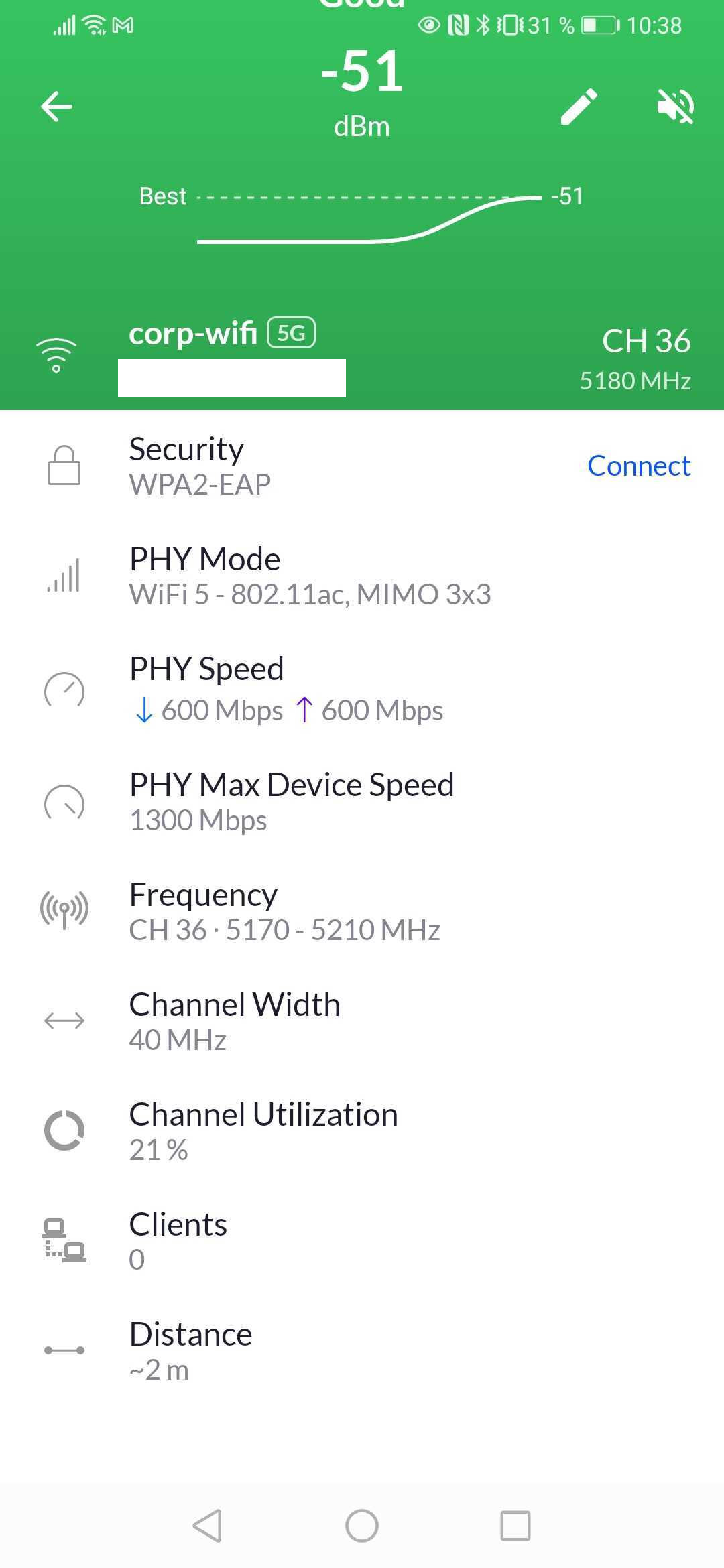
If you’ve already taken the new Signal Mapper for a spin or you’re discovering it for the first time, we’d love to hear from you in the UI Community . As always, stay tuned for more exciting WiFiman and UniFi updates!
If you're interested in learning more and would like a quote, please press the button below then leave us a message with your name, email address and phone number so we can get back to you asap. Or call us at your convenience.
816.739.6636, Monday - Friday, between the hours of 8 AM - 5 PM.

